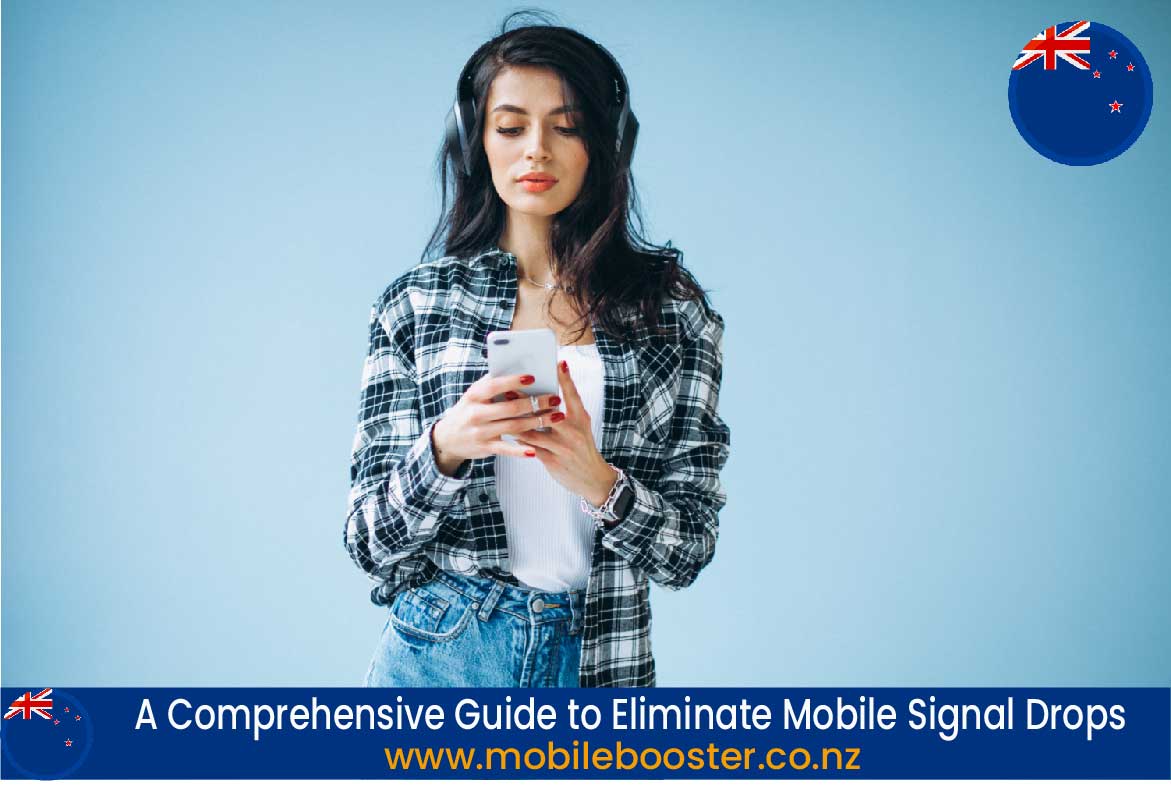How to Eliminate Mobile Signal Drop Issues
Mobile signal drop issues can be a common frustration, affecting call quality and data connectivity. In New Zealand, a country known for its diverse landscapes, addressing signal drops requires an understanding of the major cellular carriers, the frequency bands they utilize, common causes of signal drops, and effective solutions. In this comprehensive guide, we’ll delve into these aspects and highlight the crucial role of mobile signal boosters in ensuring a seamless mobile experience.
Major Cellular Carriers in New Zealand
-
Spark New Zealand: A leading player in the telecommunications sector, Spark operates on various frequency bands, including 850 MHz, 1800 MHz, 2100 MHz, and 2600 MHz, providing extensive coverage across the country.
- Vodafone New Zealand: Another major carrier, Vodafone, utilizes frequency bands such as 900 MHz for 2G, 2100 MHz for 3G, and 1800 MHz for its 4G LTE network. It offers widespread coverage, catering to urban and rural areas.
-
2degrees: Known for its competitive services, 2degrees operates on frequency bands like 900 MHz, and 1800 MHz. The carrier has a significant presence, serving diverse regions in New Zealand.
Frequency Bands Used by New Zealand Cellular Carriers
Understanding the frequency bands is crucial for selecting suitable solutions. Here are the key frequency bands used by major carriers in New Zealand:
Common Causes of Signal Drops
-
Distance from Cell Towers: New Zealand’s diverse landscape may result in varying distances from cell towers, impacting signal strength.
- Building Materials: Materials like concrete, metal, and low-emissivity glass can attenuate signals, causing signal drops indoors.
- Network Congestion: High user traffic during peak hours can lead to network congestion, affecting signal quality.
-
Topography: Natural features such as hills and valleys can obstruct signals, particularly in rural or remote areas.
Solutions to Eliminate Signal Drop Issues
-
Check Carrier Coverage Maps: Assess carrier coverage maps to identify areas with potential signal issues. This helps in understanding network strengths and weaknesses.
- Update Device Software: Ensure your mobile device’s software is up to date. Software updates often include enhancements to network connectivity.
- Optimize Network Settings: Adjust network settings, ensuring data roaming is enabled and the device is not in Airplane Mode.
-
Use Wi-Fi Calling: If available, leverage Wi-Fi calling as an alternative in areas with weak cellular signals.
Use Mobile Signal Boosters
Mobile signal boosters, or repeaters, serve as effective tools to overcome signal drop issues. Here’s how they can be beneficial:
- Amplification of Signal: Boosters amplify existing signals, ensuring improved reception and transmission.
- Carrier Compatibility: Choose boosters compatible with the frequencies used by your specific carrier (Spark, Vodafone, 2degrees).
- Coverage Area: Select boosters based on the coverage area, whether it’s a home, office, or vehicle.
- Antenna Placement: Proper installation of outdoor antennas is crucial for optimal booster performance. Directional antennas can target specific towers.
Conclusion
Eliminating mobile signal drop issues in New Zealand requires a holistic approach, considering carrier networks, frequency bands, common causes, and effective solutions. Mobile signal boosters emerge as valuable allies, providing enhanced connectivity and mitigating signal challenges. By following the guidelines outlined in this comprehensive guide, New Zealanders can enjoy uninterrupted mobile communication and internet access. Stay connected, stay empowered!